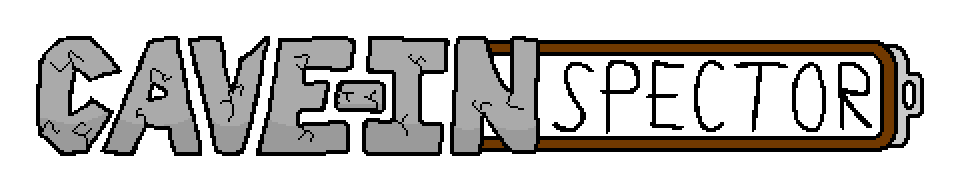
CAVE-INSPECTOR
A downloadable game for Windows
CAVE-INSPECTOR is a fast-paced 2D platformer focused on collecting as much value as possible all while maintaining your speed.

MEET THE INSPECTOR
The person simply known as "The Inspector" is a high-ranking inspection specialist in charge of doing an inspection of the Cloud City Cave. While not everyone might agree with his methods, he gets the job done fast AND cheap.

THE BAD GUYS
No one knows where they came from or what they are, but they've taken over the cave in order to take all of its natural resources. And worst of all, they aren't following any safety measures at all. Shut them down no matter the cost.
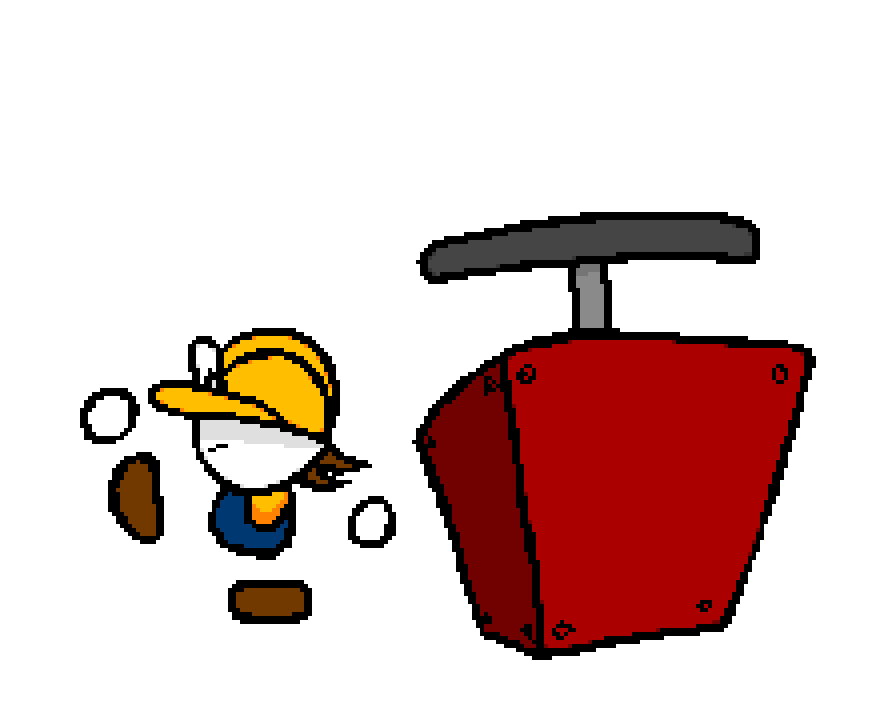
THE GAMEPLAY
The gameplay is very straightforward. You go from room to room completing platforming challenges and collecting as much money as you can possibly find. At some point, the cave will start to collapse (for totally unknown reasons) and you will have 5 minutes to escape before you get caved in.

EXTRAS
For those who want to challenge themselves, the game offers three modifiers that make the game substantially more difficult:
- SHADE MODE - You get chased by a shadowy ghost throughout the cave. If it touches you, it will leave you alone, but only at a cost. Otherwise...
- TIME ATTACK - You are constantly on a strict 10 second timer. Collecting money or destroying enemies fills the timer up a bit, while simply moving to a different room fills it up all the way.
- DAMAGELESS - Inspector now has iron deficiency. Any type of damage becomes fatal.
Can you clear the cave with all of these modifiers on? Probably not, but it might be fun to try.

CONTROLS
The menu:
Keyboard:
- Z/Enter - Confirm
- X - Go back
- Arrow Keys - Move
Controller:
- A/Cross - Confirm
- B/Circle - Go back
- D-pad - Move
The game:
Keyboard (default):
- Arrow Keys - Move
- Z - Jump
- X - Dash
- Down (while in air) - Ball
Keyboard (swapped):
- Arrow Keys - Move
- X - Jump
- Z - Dash
- Down (while in air) - Ball
Keyboard (FPS):
- WASD - Move
- Space - Jump
- Shift - Dash
- S (while in air) - Ball
Controller:
- D-pad - Move
- A/Cross - Jump
- X/Square - Dash
- Down (while in air) - Ball
Notes:
- Holding the down button before jumping automatically puts you in a ball.
- You can only dash when your battery bar is filled up. It fills up slower while in air and faster while skidding.
- Pressing the jump button right after landing not only preserves speed, but also gives you a slight boost.
- While in a ball, pressing the dash button while moving will give you an air boost in the direction you're moving.
| Status | Released |
| Platforms | Windows |
| Author | Alecks McAlex |
| Genre | Platformer |
| Made with | GameMaker, Aseprite, FL Studio |
| Tags | 2D, Fast-Paced, GameMaker, Pixel Art, Singleplayer |
| Average session | A few minutes |
| Languages | English |
| Inputs | Keyboard, Gamepad (any) |





Leave a comment
Log in with itch.io to leave a comment.