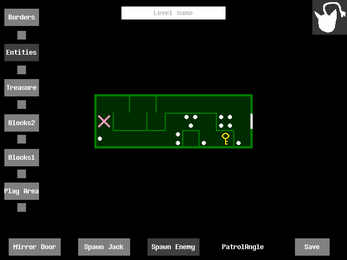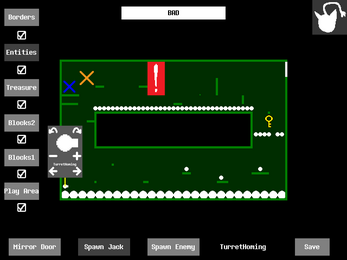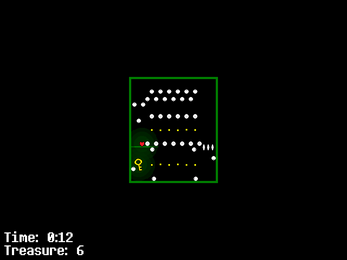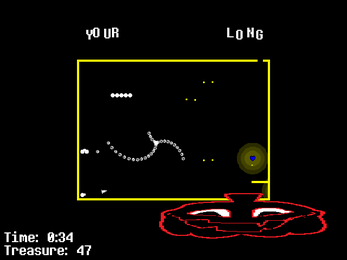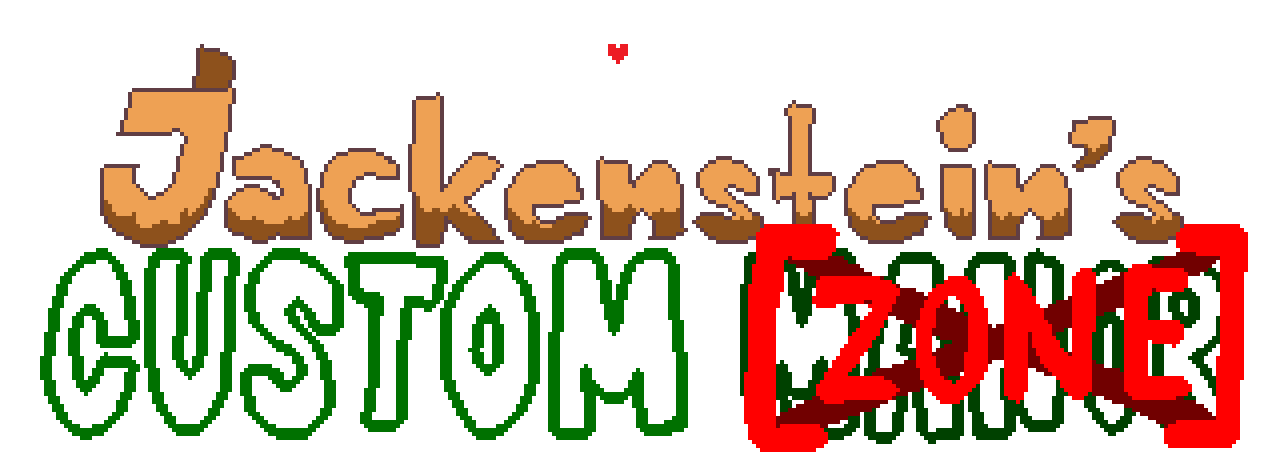
DELTARUNE: Jackenstein's Custom Zone
A downloadable game for Windows
GHO HO HO... IN THIS DARKEST NAIGHTMARE HOUR...
YOU STILL WISH TO BE SPOOCKED BY MY [DARK ZONE]...
WELL... I GOT NO MOURE [ZONE] TO OFFER :(
INSTEAD...
I OFFER TO TEECH YOU THE WAYS OF THE [DARK]...
MAIKE YOAR OWN [ZONE]...
WRIGHT YOU'RE OWN STORIE...
Jackenstein's Custom Zone is a DELTARUNE fangame based on the miniboss from chapter 4. Create levels using the game's editor which you can then play or share online.
EDITOR GUIDE
LAYERS - On the left side of the screen there are various layers you can select (or hide):
- - Borders, Blocks1 and Blocks2 are used for placing walls the player can collide with. Any walls placed on the Borders layer will be visible despite the darkness
- - Play Area is used to place the background tiles the player can move on, as leaving the range of these tiles causes the level to end
- - Treasure is used to place the yellow pellets the player collects
- - Entities is used for placing any object with unique behavior. That includes the player spawn point, the key, the door, enemies and Jack's pumpkin
MichaelBomb - Hold this button for three seconds to completely erase/reset the contents of the selected layer
SAVING AND LOADING - On the top of the screen there is a 20 character text box that you can use to input a level's name. After inputting the level name, hitting load will load in the level inside the editor to be tweaked. Hitting the save button saves the level with the given name (UNNAMED if no name is inputted) and can now be played/tested or loaded back in the editor after exiting.
CONTROLS - Everything that isn't shown off in the UI is controlled with a mouse:
- - Left click - place/move/rotate a tile/object
- - Right click - delete tile/object
- - Scroll wheel - cycle between tile/object types
LOADING DOWNLOADED LEVELS
To get other people's levels in the game, simply put the .json file of the level inside of the game's folder inside %localappdata%. If you're given a bunch of lines of text with json formatting, put the text inside an empty json file. If no folder exists inside %localappdata%, create a level yourself (can be empty) which will also create the folder.
| Status | Released |
| Platforms | Windows |
| Author | Alecks McAlex |
| Made with | GameMaker |
| Tags | 2D, Fangame, GameMaker, Level Editor, Undertale |
| Average session | A few minutes |
| Inputs | Keyboard, Mouse |
Development log
- v1.1 THE SOUL MODE UPDATE OUT NOW94 days ago
- v1.1 is in the works and will add soul modesJul 25, 2025
- v1.0.2 PatchJul 18, 2025